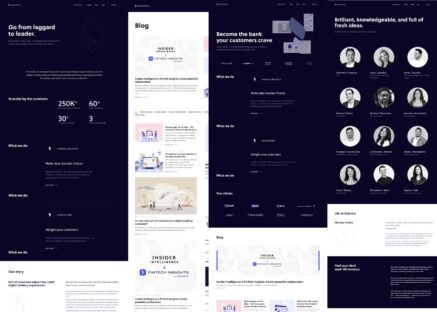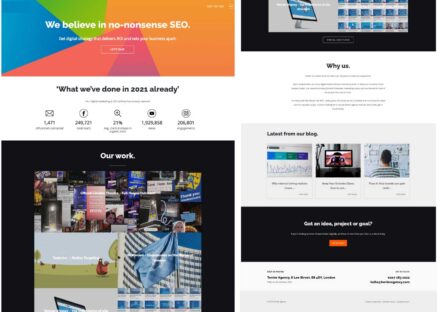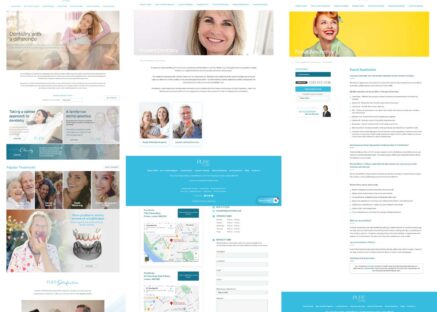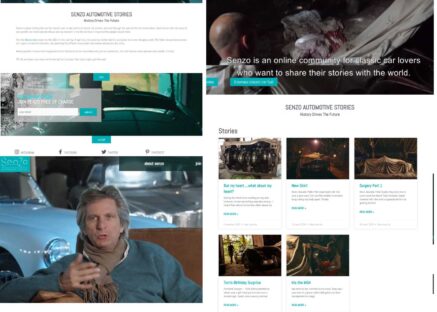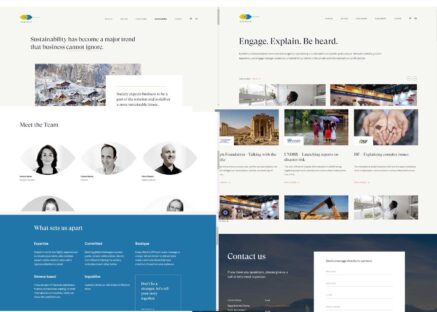GA4 differs from prior versions by using a different measurement model. This means many familiar reports are no longer available, and you’ll have to build your own custom ones. In addition, GA4 offers free BigQuery export, a feature that was previously only available with Analytics 360. The platform also supports new strategies for data privacy, such as consent mode and data deletion requests.
User-based data model
Previously, marketers and software development sites could use universal analytics to create multiple views of data: an unfiltered view for testing filters; a “test” view for checking that the filter didn’t cause unexpected outcomes; and a master view that included all filters and goal tracking. GA4 has consolidated these tools into one, single data stream. The new data model uses events, rather than hits. This enables the collection of more detailed information about user behavior. It also allows you to track more granular metrics, such as engagement rates and engaged sessions. The new data model also provides better e-commerce analytics. For example, it enables you to see the number of products sold and their total value, as well as trends in product sales over time. It also offers robust attribution modeling, which can help you assess the impact of different touchpoints in your conversion funnel. It can also help you identify which channels are converting and which are not.
Cross-device user identification
The cross-device user identification feature in GA4 allows you to link up a single user across multiple devices and platforms. This will help you get more accurate data about your users. You can use either a persistent ID or cookie-based tracking, which requires that your users be signed into Google. You can also opt to use modeled conversions for data that would otherwise be lost due to browser limitations and users who decline to consent to Analytics tracking. In addition to introducing User ID, the new version of GA4 features a more unified data model and re-scoped metrics. It also has a customizable homepage and fewer reporting limitations. For example, the old requirement that all sessions be tracked as hits has been removed. The default reports launch without bounce rate, but you can still access this metric in custom explore reports. Another significant change is the replacement of the Views metric with Engaged Sessions – a new metric that includes screen views and scrolls.
Customizable homepage
The customizable homepage is an important feature in GA4. However, digital marketers may need to spend some time getting familiar with the tool before making use of it. This customization is essential for conversion rate optimization (CRO), which is the process of increasing website traffic in order to achieve business goals. With the new data collection model, GA4 introduces new metrics like engaged sessions and engagement rate per user. These metrics provide more insight into the user experience on websites and apps than pageviews or bounce rates. In addition, GA4 offers a default-free connection to BigQuery that allows you to query large datasets without the limitations of sampling. GA4 is also heavily focused on user privacy, including features like consent mode and data deletion requests. These tools make it easier for companies to comply with GDPR and CCPA regulations. Another new metric is predictive revenue, which gives you an estimate of future revenue from a visitor’s actions on your website.
Identity spaces
As web development technology evolves, GA4 is designed with the future in mind, reducing its reliance on cookies and introducing new predictive analytics metrics. This includes a new model that fills in behavioral gaps for users who decline analytics identifiers like cookies. It also allows for more flexible measurement buckets based on your business goals. GA4 uses multiple identity spaces for cross-device tracking and reporting. Unlike Universal Analytics, which only supports the Device ID as an identity space, GA4 can use all available identifiers to de-duplicate users across devices. It will first look for the User ID, then Google Signals, and lastly the Device ID. By default, GA4 will not save IP addresses. It will also not store the user’s location in order to comply with EU data privacy regulations. However, it will still geo-lookup and record the country of origin for all events. This will improve the accuracy of your reports and help you better understand how user interactions influence each other.