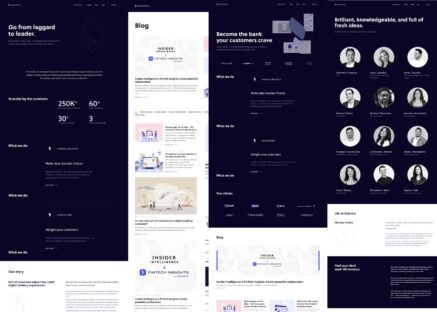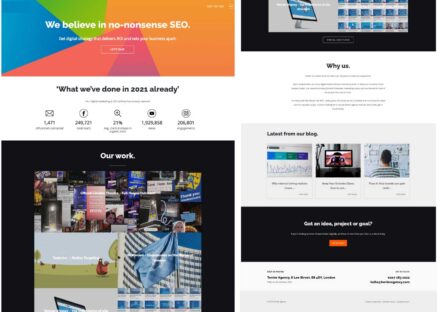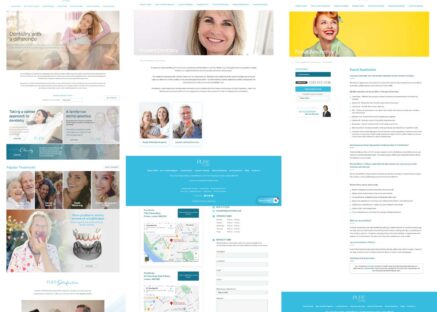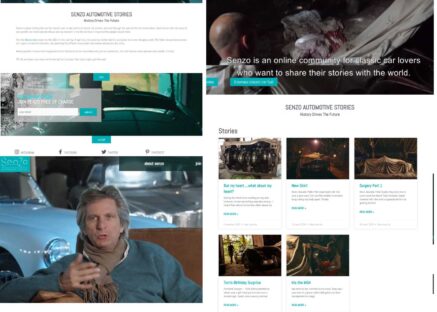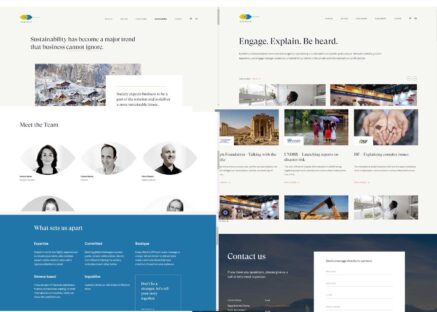Web development is a wide field, encompassing front-end and back-end developers site structure and design. Back-end development includes databases and servers. Databases store information that is organized and retrieved by browsers and computers connected to the Internet. Front-end development involves designing a website’s user interface and experience. It also requires programming languages like HyperText Markup Language (HTML), JavaScript, and Cascading Style Sheets.
- Login Authentication Bar
A login screen, also known as a sign-in page, is the first thing users encounter when they try to access a restricted area of a website or app. Custom illustrations and dark blue are used to establish a hierarchy and guide returning users back to their accounts. The user login panel sends a username and password to a PHP page which verifies the data against the database. Once successful the user is granted access and a token is saved in the browser cookie to allow them to keep their session. Input errors are highlighted in real-time to help users understand what went wrong. Error messages should be clear and concise and should give users steps to resolve the error. Ensure that the login page is keyboard accessible.
- Quiz App
The app lets users answer multiple-choice questions and check their score at the end of each question round. It also allows them to take the quiz again if they want to. The platform provides a host of features that enable educators and businesses to deliver learning content that’s effective, engaging, and fun for learners. It includes features for creating quizzes that are differentiated, adaptive, and responsive to the unique needs of each learner. The platform has a range of question types that include true or false, fill-in-the-blank, Likert scales with multiple options, and more. Its intuitive interface makes it easy for even a non-programmer to use. It also supports a variety of mobile devices and is available in more than 20 languages. It also has a variety of tools for creating interactive assessments and quizzes.
- One Page Responsive Layout
A personal website is a great place to showcase your projects online. A one-page responsive layout helps keep your content organized and accessible to users on any device. This minimalist one-page responsive design for a web development company packs plenty of information into a single page. The site uses a clean color palette and elegant fonts to set a professional tone. It also features a scroll-triggered animation that draws the user’s attention to key information on the page. Responsive designs are a must nowadays, especially for a single-page HTML site template. To ensure that your website is optimized for any screen size, consider using a free web prototyping tool to test out various responsive media queries. For example, you may want to reduce the font size for smaller screens to avoid having your content look butchered.
- Geolocation
Geolocation is a feature on modern devices that use GPS, Wi-Fi positioning, or cellular network triangulation to identify a device’s location. It can be used to create web & mobile application development services that display the user’s current position on a map. For example, a tourism website could show different content depending on the visitor’s location in the city. Or a financial services company could use geolocation to verify a customer’s identity. This is one of the most complicated projects on this list, but it can be a good way to learn how to code for the web and improve your HTML skills. It will also test your patience as you work to get all the pieces of the puzzle in place. It’s worth it in the end, though.